Tuesday, April 7, 2020
Remember, there will be no class, homework, or blog post on Friday, April 10 (Good Friday).
I probably forgot something in these instructions. If you don't understand them or have any kind of trouble when you try to join the meeting at 10:00 a.m. tomorrow, simply call me on my cell phone (309) 948-9615 and I will help you.
1) A few minutes before 10:00 a.m. tomorrow, open the text or email with the invitation and click on the link I provided. The link will take you to the Zoom website.*
*If you have trouble getting the link to work, simply open the web browser on your computer or smart phone (Chrome, Explorer, Safari, etc.) and type Zoom.com in the address window. At the Zoom website you will then click Join a Meeting at the top of the screen. You will be asked to type in the meeting I.D. and then the password (you will find these in your invitation message). The screen on your device will look like this:
2) If the link works, it will automatically take you to the meeting site at Zoom.com. Click where it says Open Zoom in the smaller box at the top of your computer or phone screen.
4) If you have never used Zoom before, you will probably have to download Zoom to your computer or phone. If you need to download Zoom, click on the screen where you see the words download & run Zoom. After that you can click Open Zoom again.
5) When the meeting screen opens, you may need to click a box that says Connect with Video. You will then be able to see the people in the meeting.
6) You may see a box that looks like this:
On your screen, click the box that says Join with Computer Audio
If you have trouble with the audio, there is also a way to use the audio on your smart phone. On your computer or phone, click Phone Call (upper left of the box). Then you will call a number with your smart phone. You will be asked to type in the meeting I.D. and then the password (these are provided in your invitation). The phone number to dial is (312) 626-6799.
I probably forgot something in these instructions. If you don't understand them or have any kind of trouble, simply call me on my cell phone: (309) 948-9615 and I will help you.

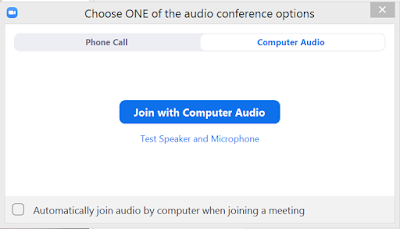
No comments:
Post a Comment