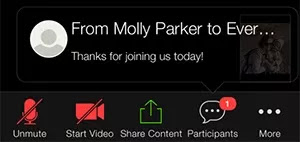Wednesday, April 15, 2020
Announcements
1) Zoom meeting today at 10:00 a.m. We will discuss how to log in at Burlington English and watch a video about using the Burlington English website.
2) We will also decide on regular Zoom meeting days--how often, which days, etc.
3) Homework assignments will continue to be given on this blog, so please check daily.
Assignments
1) Grammar review for Unit 12 of the textbook
Please do all exercises on p. 256 (A, B, and C) of the Future English 3 Textbook. Send the answers to me in an email or text by Friday, April 17th. You can send me a picture of your answers or write them down in the email or text.
2) Go to the Burlington English website at this link:
LINK: Burlington English
Log in to the website using the ID and password I sent you yesterday.
Then click on "Away from School", then on "Courses."
Click on General English--Burlington Core--Low Intermediate:
Click on "Student Lessons," then click on Lesson 1 and begin work on the lesson.
Continue at your own pace.
Announcements
1) Zoom meeting today at 10:00 a.m. We will discuss how to log in at Burlington English and watch a video about using the Burlington English website.
2) We will also decide on regular Zoom meeting days--how often, which days, etc.
3) Homework assignments will continue to be given on this blog, so please check daily.
Assignments
1) Grammar review for Unit 12 of the textbook
Please do all exercises on p. 256 (A, B, and C) of the Future English 3 Textbook. Send the answers to me in an email or text by Friday, April 17th. You can send me a picture of your answers or write them down in the email or text.
2) Go to the Burlington English website at this link:
LINK: Burlington English
Log in to the website using the ID and password I sent you yesterday.
Then click on "Away from School", then on "Courses."
Click on General English--Burlington Core--Low Intermediate:
Click on "Student Lessons," then click on Lesson 1 and begin work on the lesson.
Continue at your own pace.